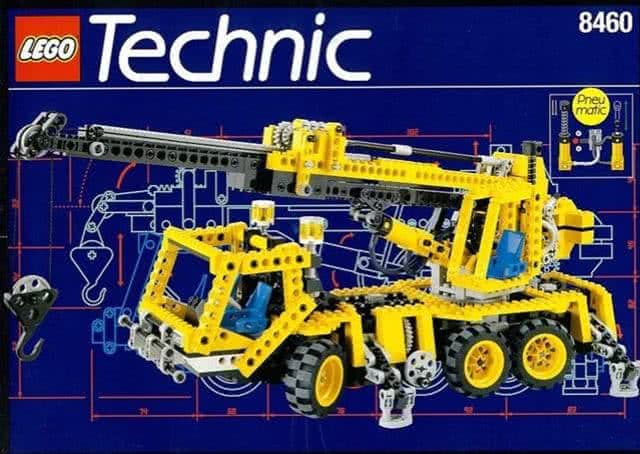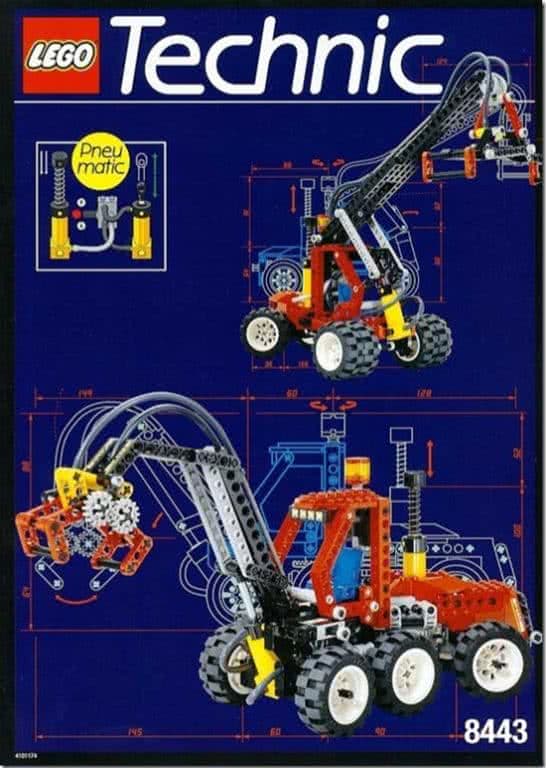As the Wii is the computer in the living room, I want to stream video to it. The current solution I have found (but not tested yet, download currently) is TVersity. I very keen on it working out. Will post more once I tested it.
One week later…
I got it working that evening, then broke it, then re-installed it all, and got it working again the next morning. Using the doc’s on-line were good to follow. Things went wrong when I tried to improve the quality of the stream. The default transcoding resolution is 400x300, which is kind of limited, compared to TV screen spec’s. But as soon as I started tweaking the settings, things stopped working. Not sure if flash video has a max frame size or if the Wii (via Opera) can only handle default settings.
Also the only test “file” I have has two audio track, with the primary been french (thanks Martin), and using the default AVI codec in installed by DivX Player has no run-time options. I installed the Matroska Splitter codec pack, and it’s AVI codec has better support. So now the file plays my chosen language at later showings.
Entering the URL on the Wii was a pain until I got it working, and then I could save it as a favorite. On the Wii you need to use this URL http://tversity_host:41952/flashlib or you get memory problems.
I do have one HDTV file that cannot be played, so I’m not sure what the problem is there.
Next things to experiment with (later) are:
- Pre-transcoded files, and the supported resolutions/frame rates, these can handle.
- Getting the HDTV file to transcode/play.
- Get faster computer (transcoding)/XBox360/Media Center PC
Oh the other really odd thing about TVersity is the UI is done in Flash, so you have a installed windows app but with odd widgets, and no right click. Very strange!