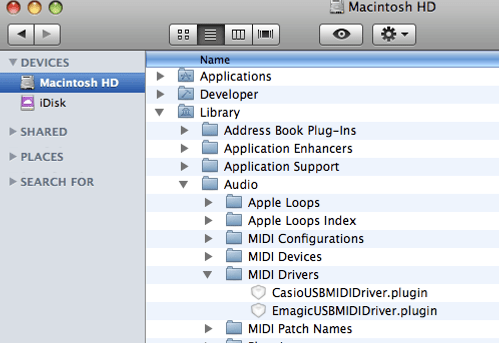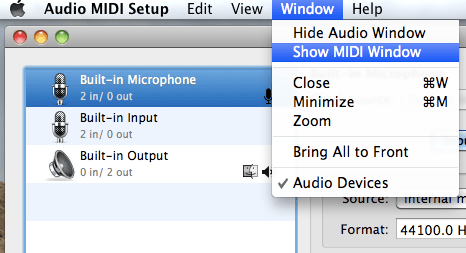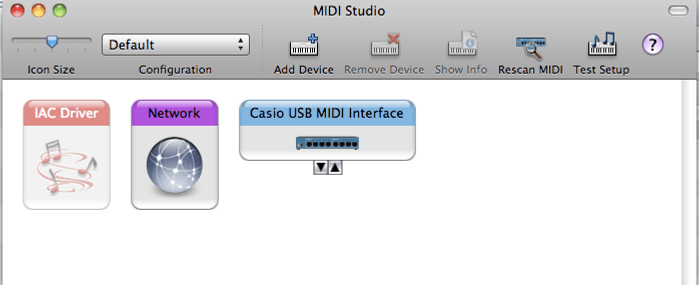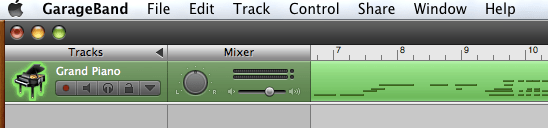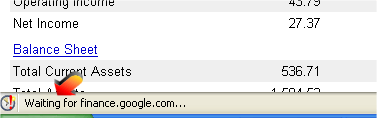It has been a while since I have had anything post worthy, and I am still empty handed. The longer the pause, the grander I feel what I say, must be.
I have been enjoying the MacBook. I like it’s styling, it’s sense of cohesion. I have Boot Camp now running, and Windows XP runs very nicely. But it’s different. The laptop keyboard layout differences make working in Visual Studio “different”. I’ve lost my mojo for the Curse of the Azure Bonds port, as I want to work from the Mac, so have a lot of ground work to solve. I am torn between a full rewrite in C++ and using OpenGL as the UI layer, or maybe SDL, or investigating getting mono running, and seeing what UI support is present. I have spent a few nights getting my head back into OpenGL, it was painful. I was grabbing snippets of code from the WWW, and my program keep being blank. Ended up having to stop merging code, and just use the small examples as is, to get them working. But I’ve now got the basics going again. But how to merge it into the game (without a rewrite) I’m not sure… so time passes.
I’ve been using Azureus as my bit torrent client. It works nicely, I had gotten very used to µTorrent’s UI, so found it hard to find the same information, it’s there and more, but it’s just across 4-5 tabs. But it works so I no complain.
The house is at the slow, paint and sand stage, aka almost completed. So there is a large pressure to be doing that also….