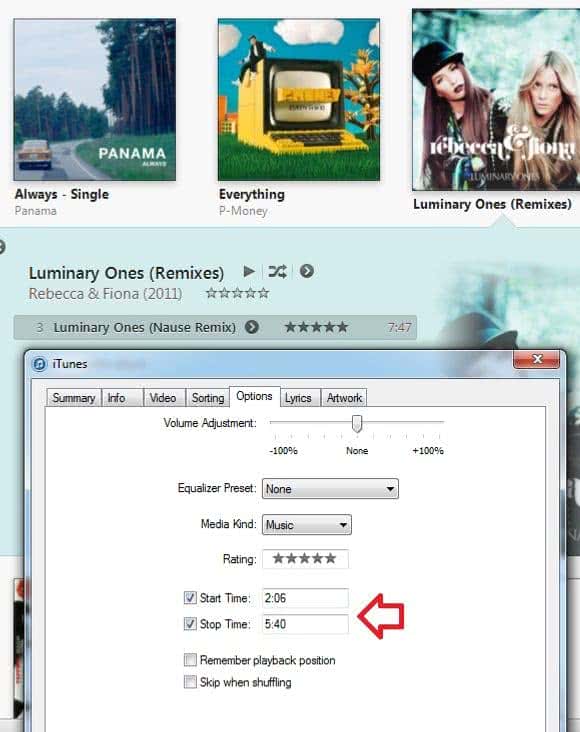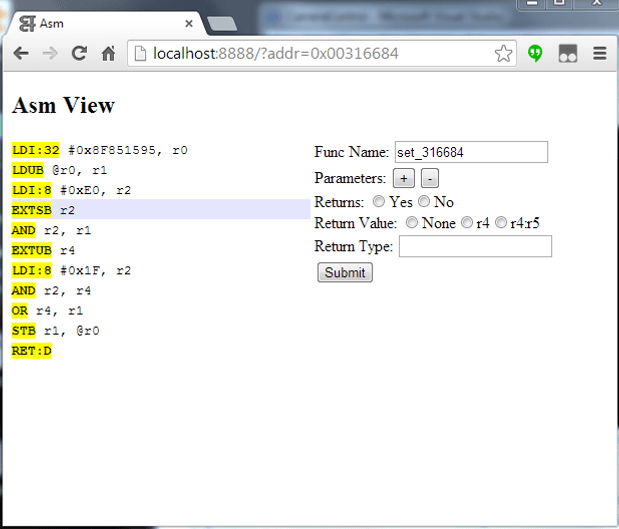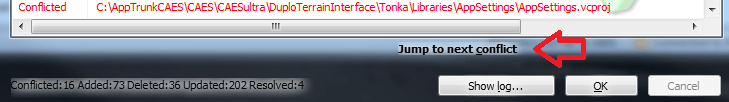I’ve become very frustrated at my teenage children who spend way too much time watching video’s and using our monthly bandwidth all up. I’ve also got sick of turning the ADSL router off at the wall to signal annoyance.
So I found the great resource NPR resource for the Tompson TG582n, which is the same device as the Technicolor, it just name different.
That first page explains the basics of configuring the device, but to setup Web Access Control Schedule (TOD), I had to do a number of things so it worked.
I had to set the Router time, 8:07pm NZDT (UTC+13:00), as the system was thinking it was 2000
:system settime date=17/02/2014 time=20:07:00 rtc=enabled timezone\
What I really keen to workout is how to do total data usage, so I can cap each user. But the above gives me enough to be able to turn Internet on/off person, and I can tweak it to have permanent outage. And they know this, so we’ll see how behavior changes.
[2021-07-17 Another never posted post, did some quick digging on the web.arcine.org to find the relevant content]