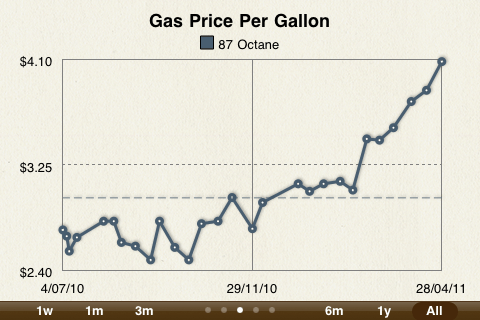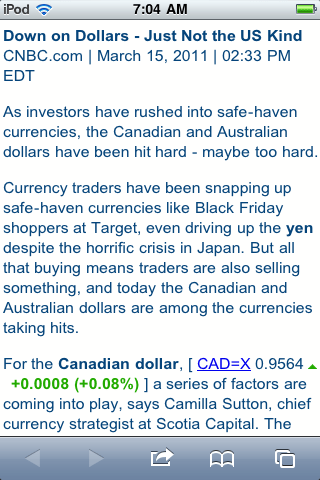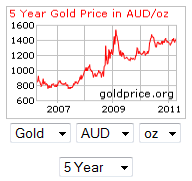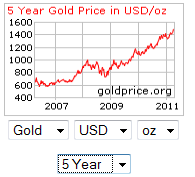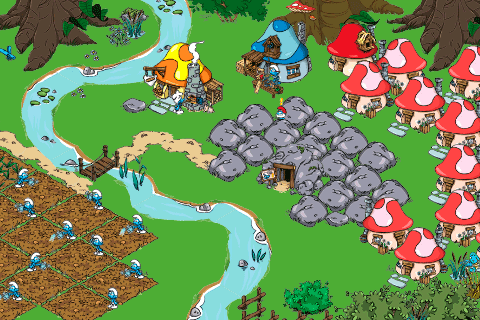I have been getting thousands of these events in my event log, and today I decided to do something about it.
Ran the Dell Diagnostic DOS tool (MpMemmory and DellDiag), and it spent 20 minutes testing memory, and was happy.
Rang Dell Support, the hardware guy ran Windows based tests and they passed so he declared it a software issue. The software support needed me to buy a support package. Wasn’t interested to pay $90 for what appears to be a hardware concern.
- <Event xmlns="http://schemas.microsoft.com/win/2004/08/events/event">
- <System>
<Provider Name="Microsoft-Windows-WHEA-Logger" Guid="{C26C4F3C-3F66-4E99-8F8A-39405CFED220}" />
<EventID>19</EventID>
<Version>0</Version>
<Level>3</Level>
<Task>0</Task>
<Opcode>0</Opcode>
<Keywords>0x8000000000000000</Keywords>
<TimeCreated SystemTime="2011-03-13T22:04:12.439295800Z" />
<EventRecordID>10405</EventRecordID>
<Correlation ActivityID="{73695672-4BDB-4A1B-B301-BDD46B0B4C29}" />
<Execution ProcessID="1480" ThreadID="656" />
<Channel>System</Channel>
<Computer>sagetv</Computer>
<Security UserID="S-1-5-19" />
</System>
- <EventData>
<Data Name="ErrorSource">1</Data>
<Data Name="ApicId">0</Data>
<Data Name="MCABank">1</Data>
<Data Name="MciStat">0x9400000000000151</Data>
<Data Name="MciAddr">0xf960002757a0</Data>
<Data Name="MciMisc">0x0</Data>
<Data Name="ErrorType">9</Data>
<Data Name="TransactionType">0</Data>
<Data Name="Participation">256</Data>
<Data Name="RequestType">5</Data>
<Data Name="MemorIO">256</Data>
<Data Name="MemHierarchyLvl">1</Data>
<Data Name="Timeout">256</Data>
<Data Name="OperationType">256</Data>
<Data Name="Channel">256</Data>
<Data Name="Length">928</Data>
<Data Name="RawData">435045521002FFFFFFFF03000200000002000000A00300000B0416000D030B140000000000000000000000000000000000000000000000000000000000000000BDC407CF89B7184EB3C41F732CB57131B18BCE2DD7BD0E45B9AD9CF4EBD4F890392EA016F0E0CB0100000000000000000000000000000000000000000000000058010000C00000000102000001000000ADCC7698B447DB4BB65E16F193C4F3DB0000000000000000000000000000000002000000000000000000000000000000000000000000000018020000800000000102000000000000B0A03EDC44A19747B95B53FA242B6E1D0000000000000000000000000000000002000000000000000000000000000000000000000000000098020000080100000102000000000000011D1E8AF94257459C33565E5CC3F7E8000000000000000000000000000000000200000000000000000000000000000000000000000000007F010000000000000002010300010000630F10000000000000000000000000000000000000000000000000000000000000000000000000000000000000000000000000000000000000000000000000000000000000000000000000000000000000000000000000000000000000000000000000000000000000000000000000000000000000000000000000000000000000000000000000000000000000000000000000000000000000000000000000000000000000000000000000000000000007000000000000000000000000000000630F10000008020009208000FFFB8B170000000000000000000000000000000000000000000000000000000000000000F50157A5EFE3DE43AC72249B573FAD2C03000000000000009F00540000000000A057270060F900000000000000000000000000000000000000000000000000000100000002000000B1653B95CAE1CB010000000000000000000000000000000000000000010000005101000000000094A057270060F9000000000000000000000000000000000000000000000000000000000000000000000000000000000000000000000000000000000000000000000000000000000000000000000000000000000000000000000000000000000000000000000000000000000000000000000000000000000000000000000000000000000000000000000000000000000000000000000000000000000000000000000000000000000000000000000000000000000000000000000000000000000000000000000000000000000000000000000000000000000000</Data>
</EventData>
</Event>
Posted to Windows Client Tech Center Forum, not sure it’s the best place, but hopefully that might lead to some better guidance on how to proceed.
PC Spec’s:
- Dell Insparon 570
- AMD Athlon II X2 245
- 2GB single dimm
- Window 7 64 bit
[Update 28 Apr] Ran Prime95 over night in Thrash Test mode and the PC was happy and stable in the morning, CPU temp rose only a couple of degrees (from 41 to 47) C.
Not sure what to test next.
[Update 3 May] I installed the AMD Catalyst driver bundle, to see if it was some driver issue, and after rebooting I had 30 minutes of no warnings, until my 8pm video recording started. After the recording stopped the warnings were still occuring, but I’d notice 10 minutes gaps, that almost aligned to when I let the TighVNC session close/minimize.
So from here my plan is to remove the capture card, and turn off SageTV and see if the warnings persist.
Then try uninstalling TightVNC and see if the warnings persist. Because at that point the box is almost how it was out of the factory, and it would be nice to show it’s not those components causing the issue.
[Update 5 May] Last night ran the PC in Safe Mode for 1 hour and did not have any warnings, I was also running Prime95 and Windows Security Essentials (WSE) scanning to exercise the machine like under normal system operations.
I then ran the Dell Boot Daig memory check again, 30 minutes later it all passed.
Going back to normal Windows 7 I still had the warnings. So I progressively:
- removed the TV capture card
- removed the USB Wifi stick
- turned off all non-Microsoft services (as per the Clean Boot instructions)
- disabled all devices in Device Manager that where not the core system devices (CPU, hard disk, monitor, video)
- uninstalled TightVNC
- uninstalled WireShark/WinPcap
and the warnings continued.
I then rebooted into “Safe Mode with Networking” and left the machine overnight. This morning there were no warnings while in Safe Mode, but when I rebooted to normal Windows 7, there were 200 warnings in the first 2 seconds, which makes me wonder if the WHEA-Logger is not running in safe mode, thus the safe mode test was pointless. For perspective, I’ve only ever seen 2-3 warnings happen in the same second before. One reason to believe the WHEA-Logger is not working is the the Core Temp CPU heat testing application could not run in safe mode, and it queries the CPU, which is what the WHEA-Logger is also doing.
I have saved the first 75 of the events if there is a Dell, AMD or Microsoft employee interested, you can contact me directly at simeon.pilgrim@gmail.com.