This post is to help anybody that needs to reset their Wii’s screen resolution, whether that is because they have changed cables, or put it into the wrong mode.
The reason I have to fix my Wii’s resolution, is I own a New Zealand Wii, which defaults to PAL, and I have a US TV that only supports NTSC. Thus when my Wii resets (due to no power) it goes back into PAL mode and thus is usable.
There are a number of solutions posted on the Internet for resetting resolutions. With my PAL Wii I can confirm a couple of methods reset to system default (for me PAL):
Powering down for 5 minutes
Power on Wii, give it a few seconds to boot
Hold DOWN on the directional pad of the Wii remote
While holding DOWN, press the RESET button on the Wii
However, given our US TV is NTSC resetting to PAL is of no use, thus I present the order of screens for my Australasian Wii. To help with future manual resets.
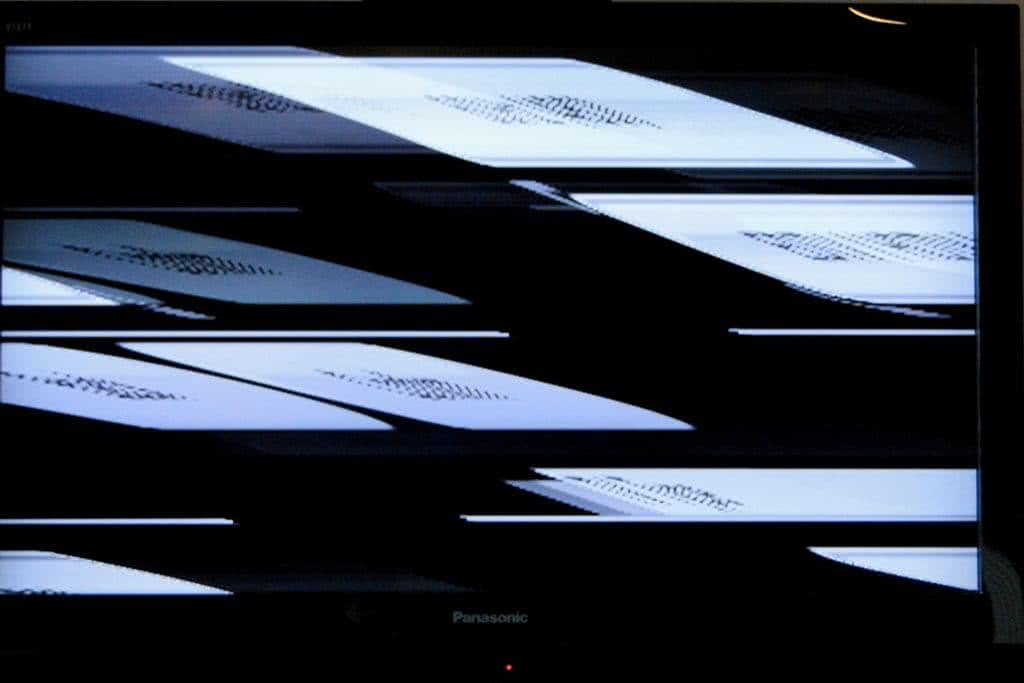
Wait until the screen looks like picture one, this can take 5-10 minutes


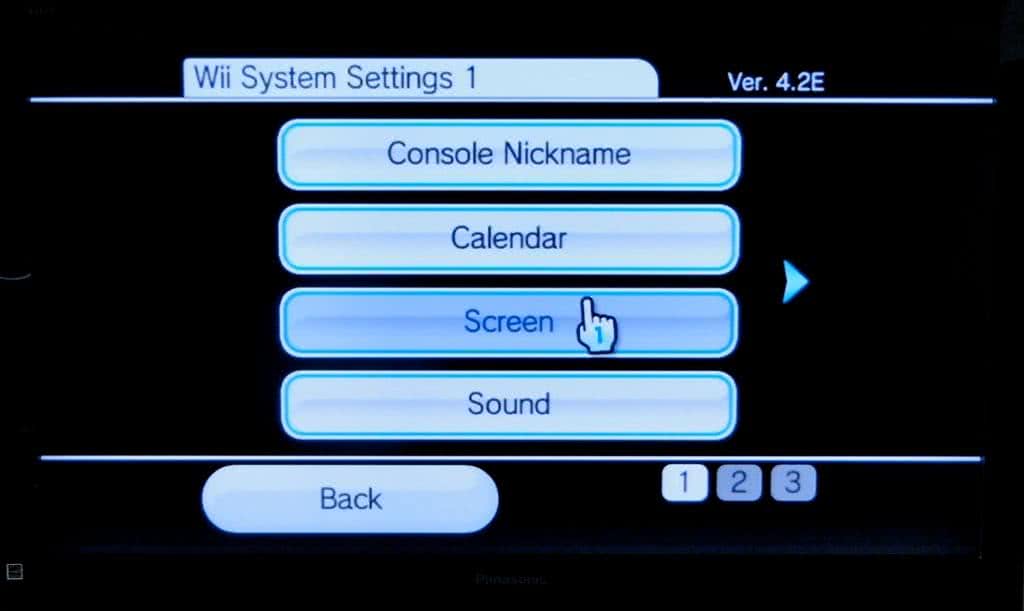
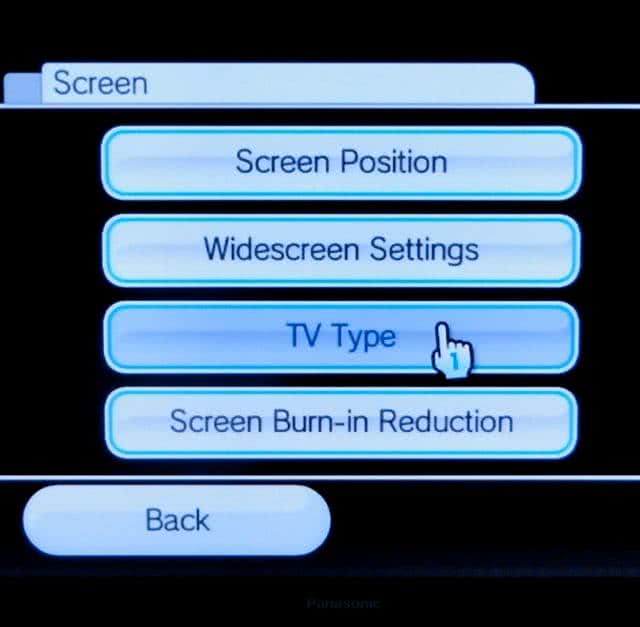
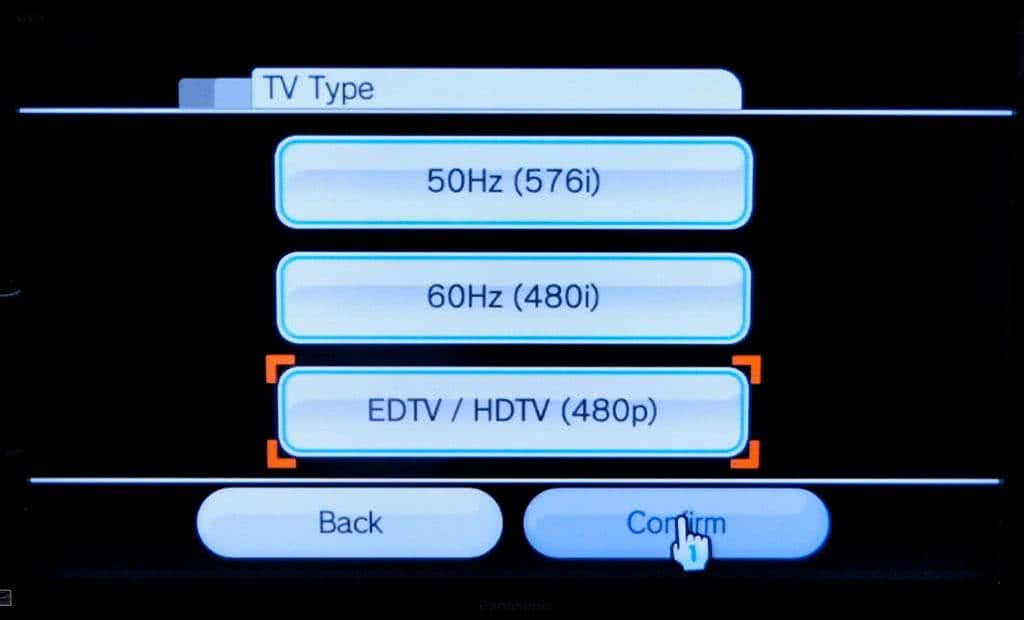
Then relying on the vibration feedback, and limited screen left/right feedback, follow the set of screens to turn your PAL Wii into 480p mode.
Some advice I found on the internet was to use only the green channel of the component cable to plug into the composite plug. This did work to allow seeing the picture (albeit black & white) it was equally scrolling badly, thus was not a better solving mode.
